Joomla template does not come with any demo content. Template is only predefined layout of possible modules positions including the main website graphics like header, logo or footer.
To make your Joomla! site look like our demo preview please, you have to install and config all necessary modules through the administration section of your site. You may also need to add all the menu items and articles by yourself, or please contact us and ask for our services.
Check the Position Page for all available module positions in this template.
In this article you will find a clear description about all used modules in our template, information about to which position you have to assign it, as well we will provide you with HTML code for the Custom HTML modules.
The table below lists all modules used in this template. All modules can be accessed through Joomla Administration panel from the Extensions -> Module Manager screen.
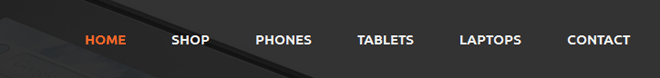
The AS Superfish Menu module displays a main Joomla! template menu for desktop and mobile devices.
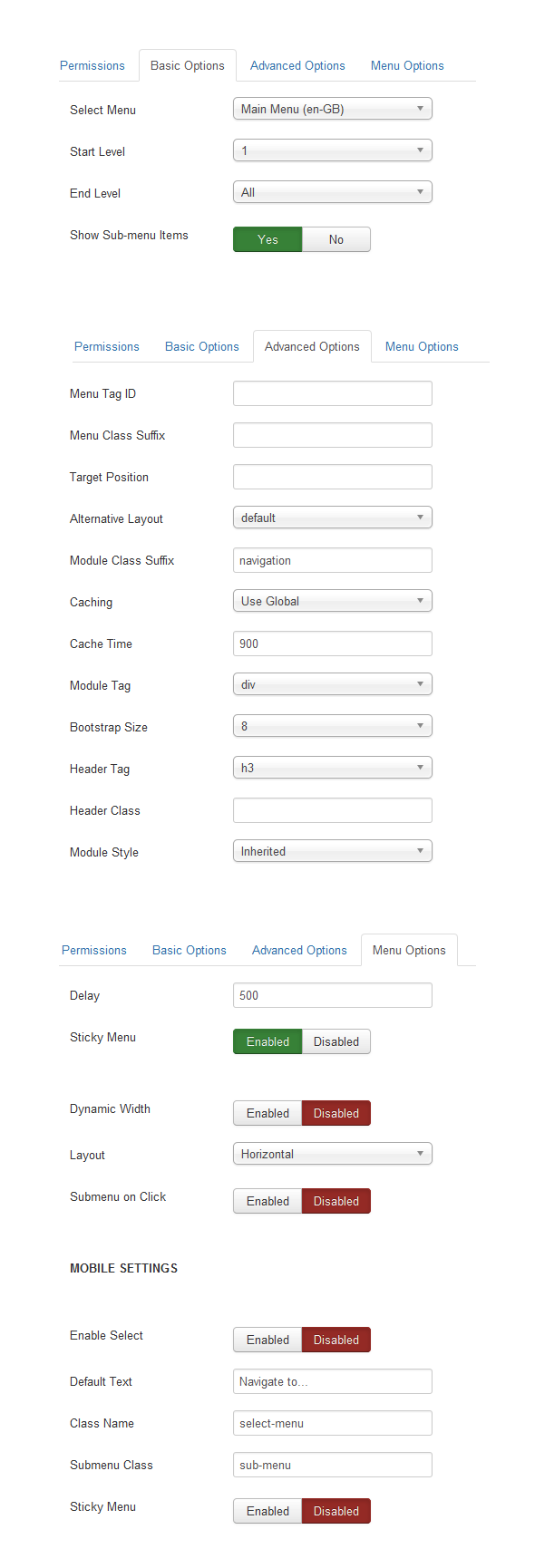
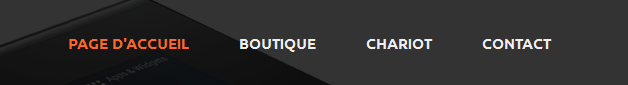
The AS Superfish Menu module displays a main Joomla! template menu for desktop and mobile devices.
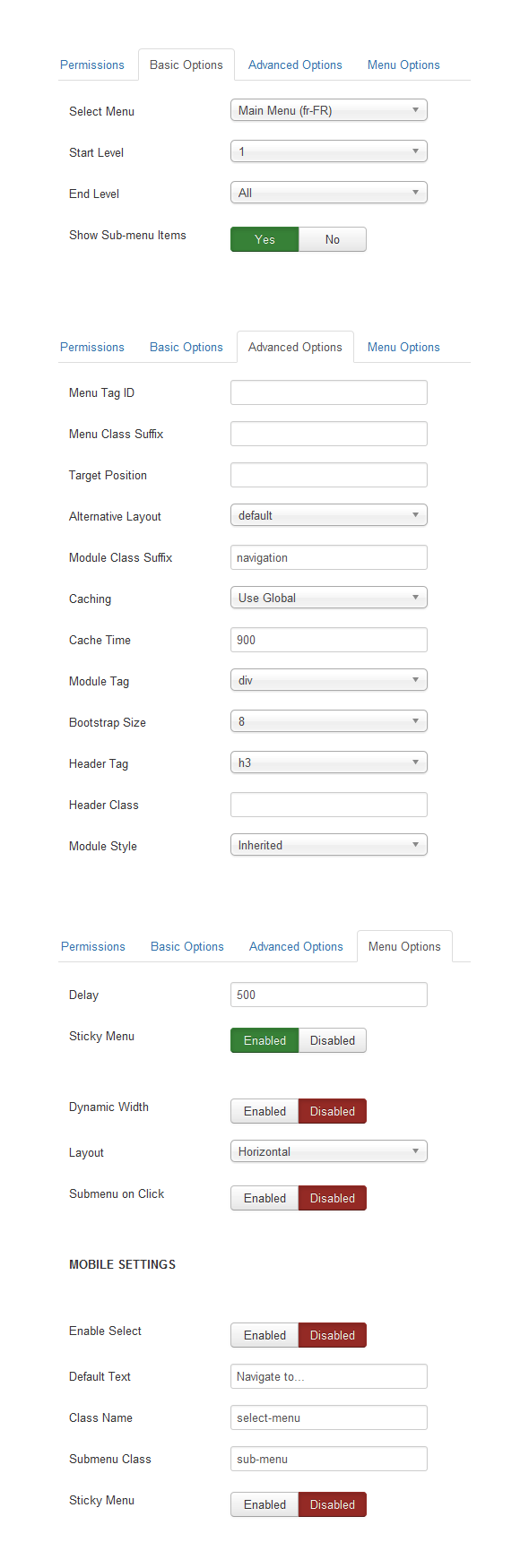
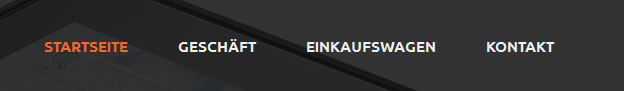
The AS Superfish Menu module displays a main Joomla! template menu for desktop and mobile devices.
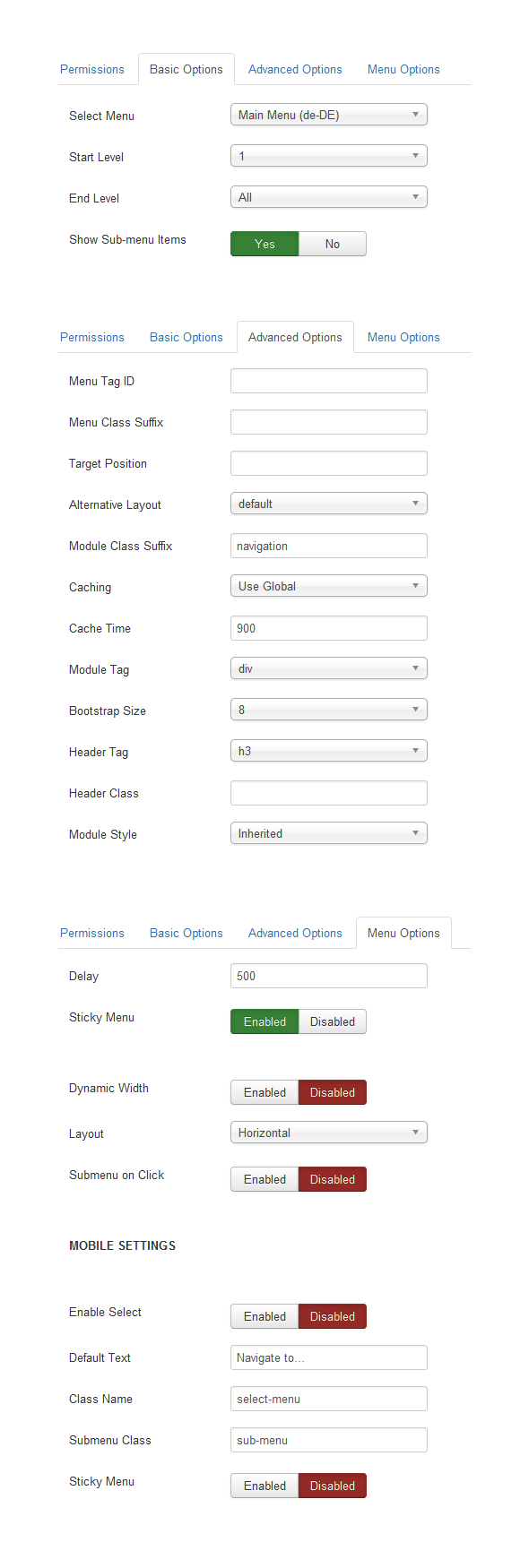

The AS Superfish Menu module displays a main Joomla! template menu for desktop and mobile devices.
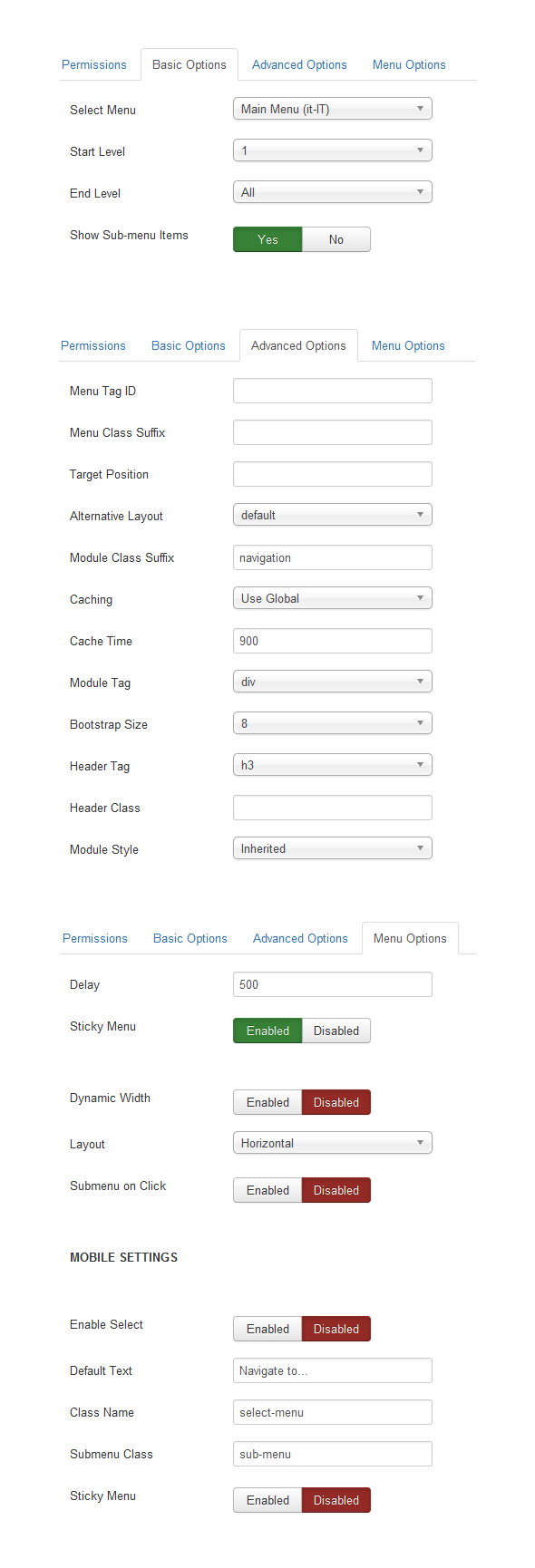
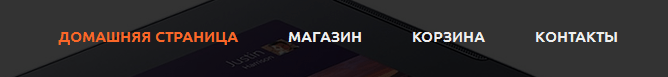
The AS Superfish Menu module displays a main Joomla! template menu for desktop and mobile devices.
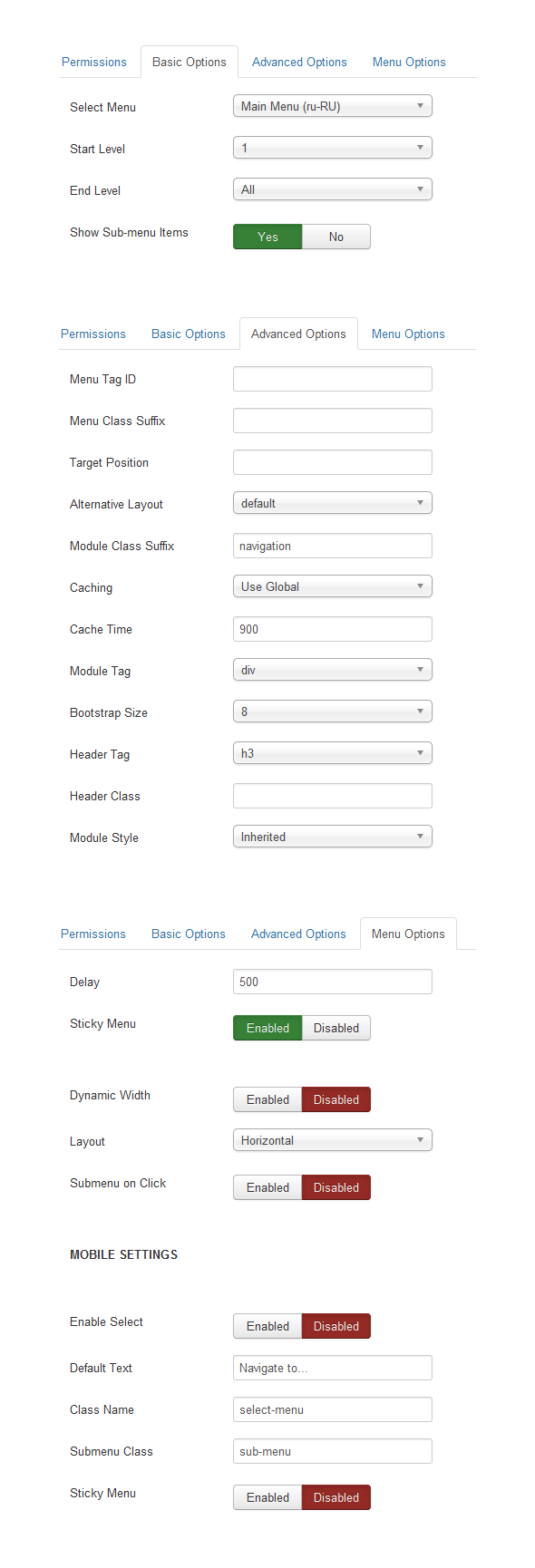
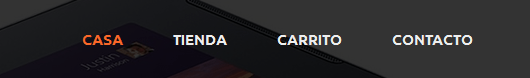
The AS Superfish Menu module displays a main Joomla! template menu for desktop and mobile devices.
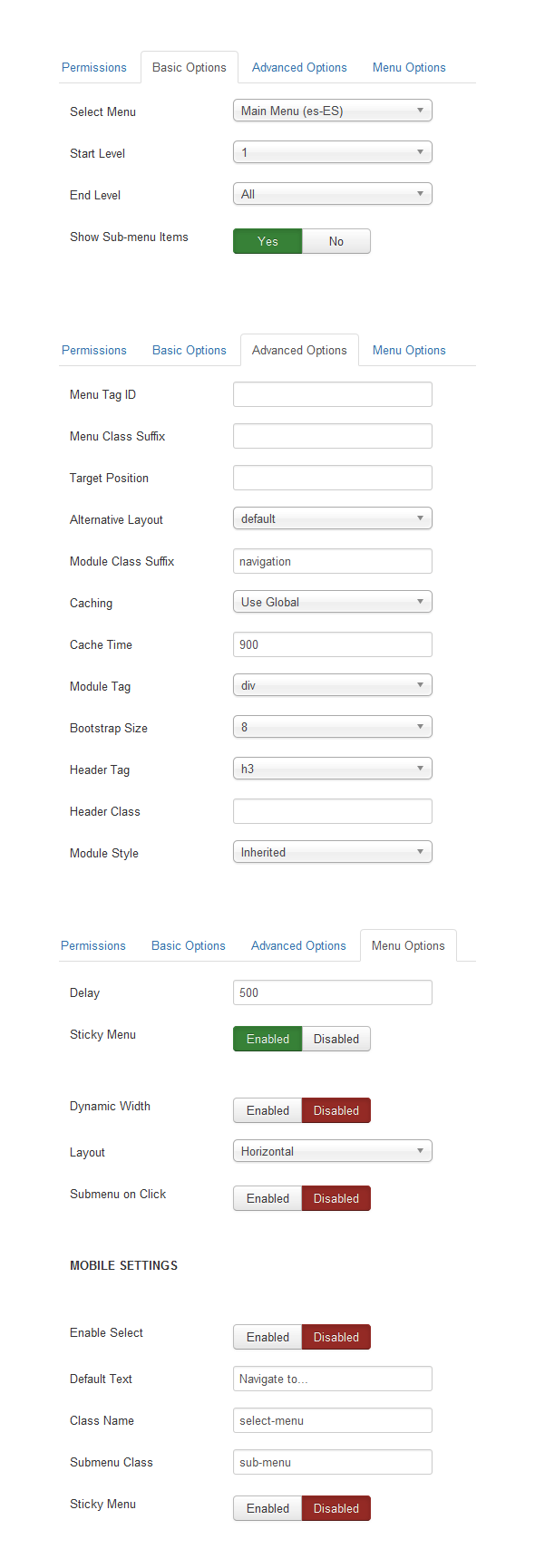
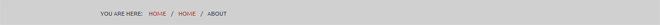
This module displays the Breadcrumbs.
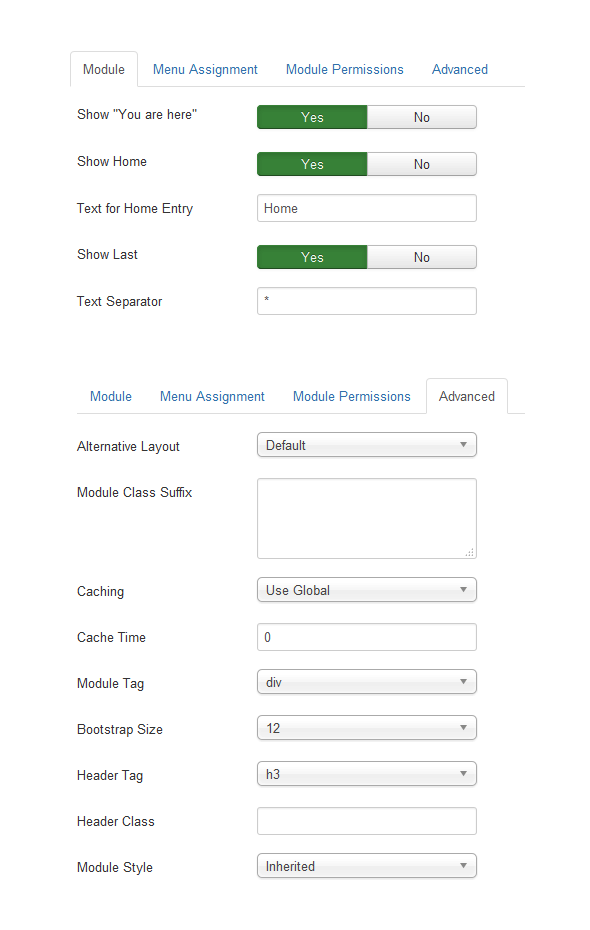
This Module allows you to create your own HTML Module using a WYSIWYG editor.
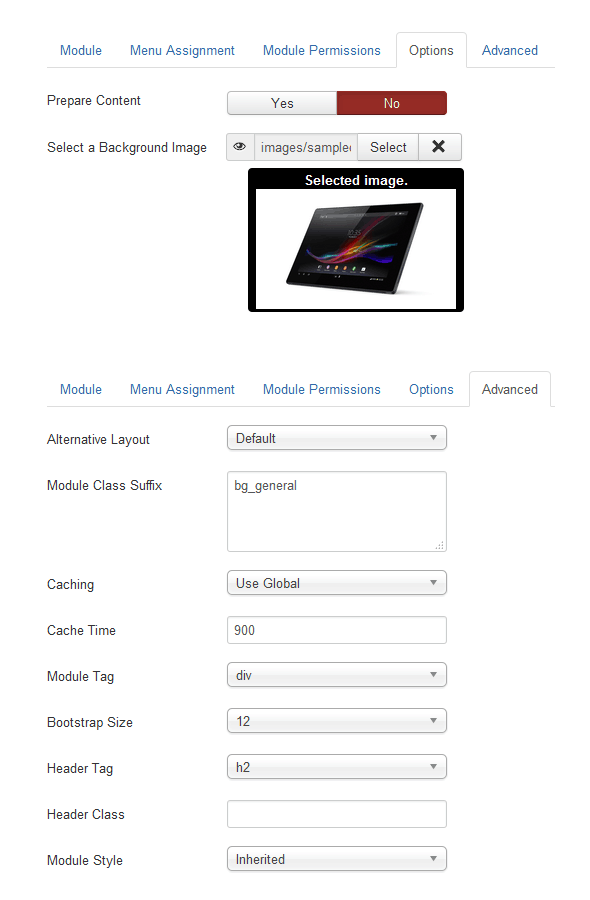
This Module allows you to create your own HTML Module using a WYSIWYG editor.
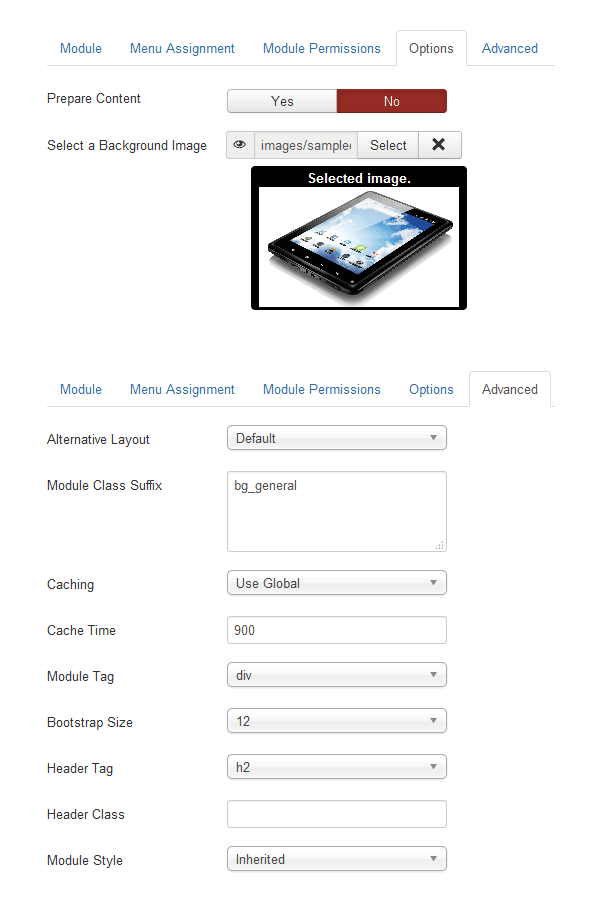
This Module allows you to create your own HTML Module using a WYSIWYG editor.
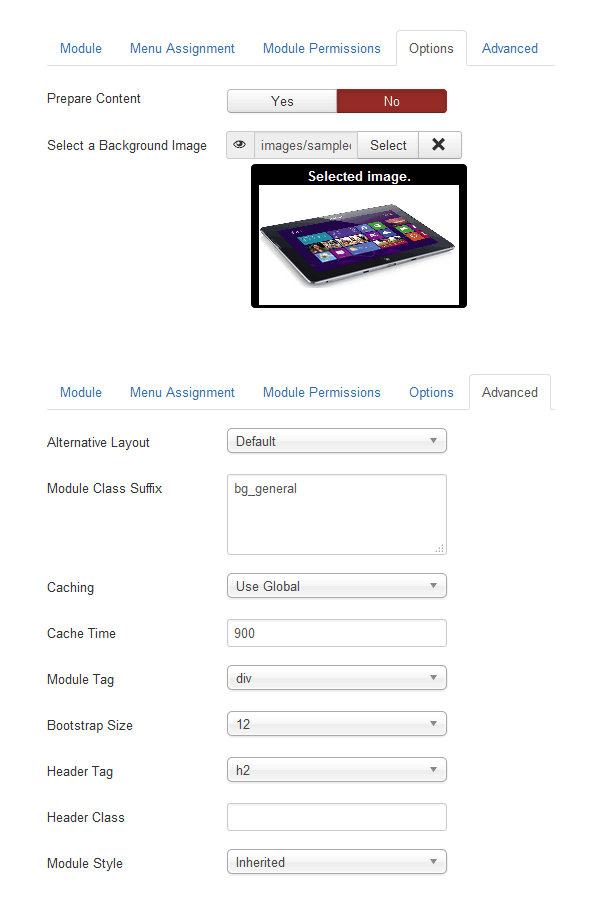
This Module allows you to create your own HTML Module using a WYSIWYG editor.
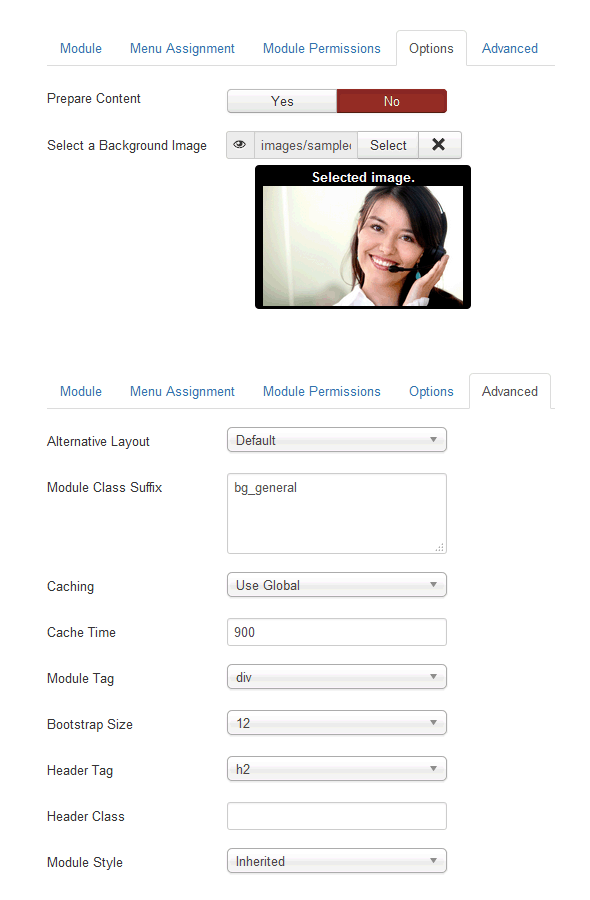
This Module allows you to create your own HTML Module using a WYSIWYG editor.
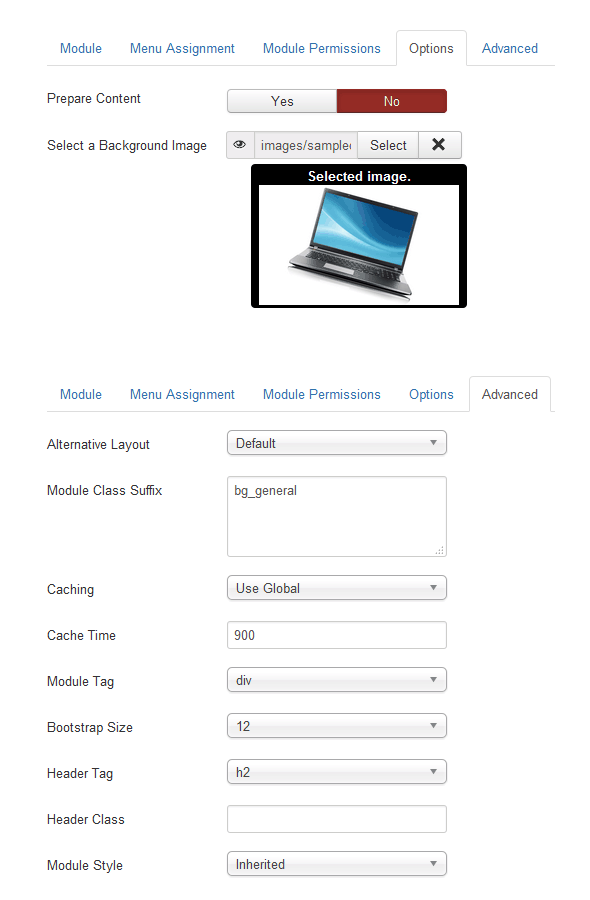
This Module allows you to create your own HTML Module using a WYSIWYG editor.
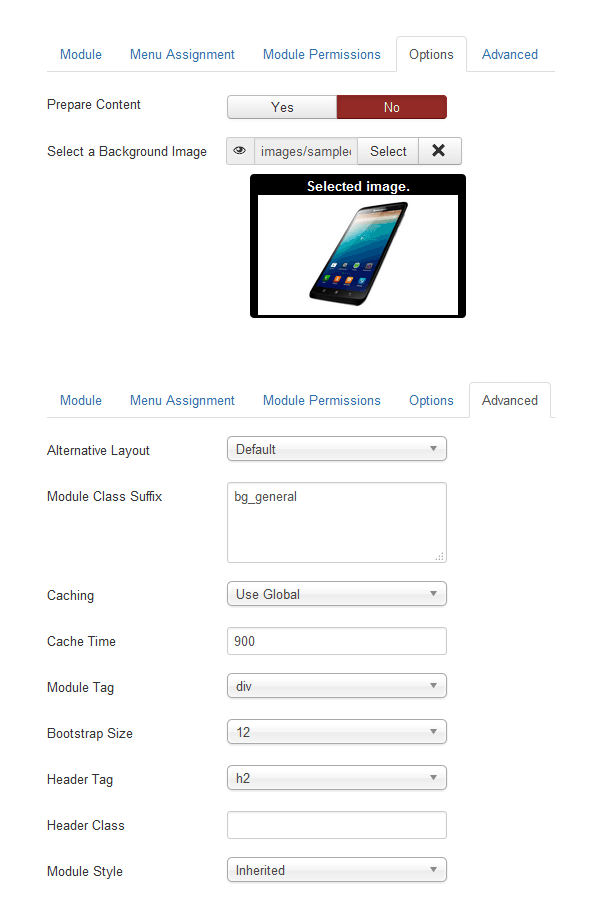
This Module allows you to create your own HTML Module using a WYSIWYG editor.
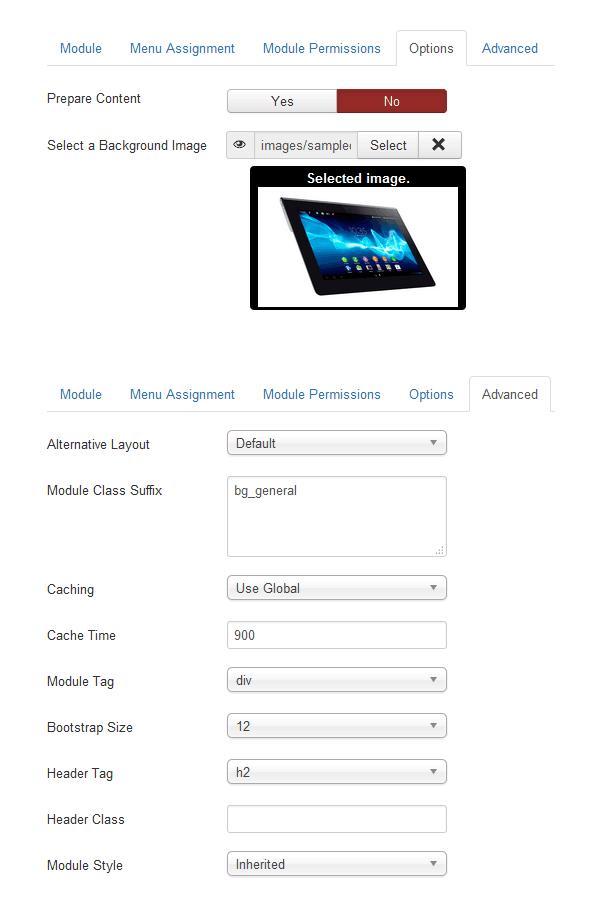

This extension is a combination of Sequence Slider script and default Joomla Articles newsflash module.
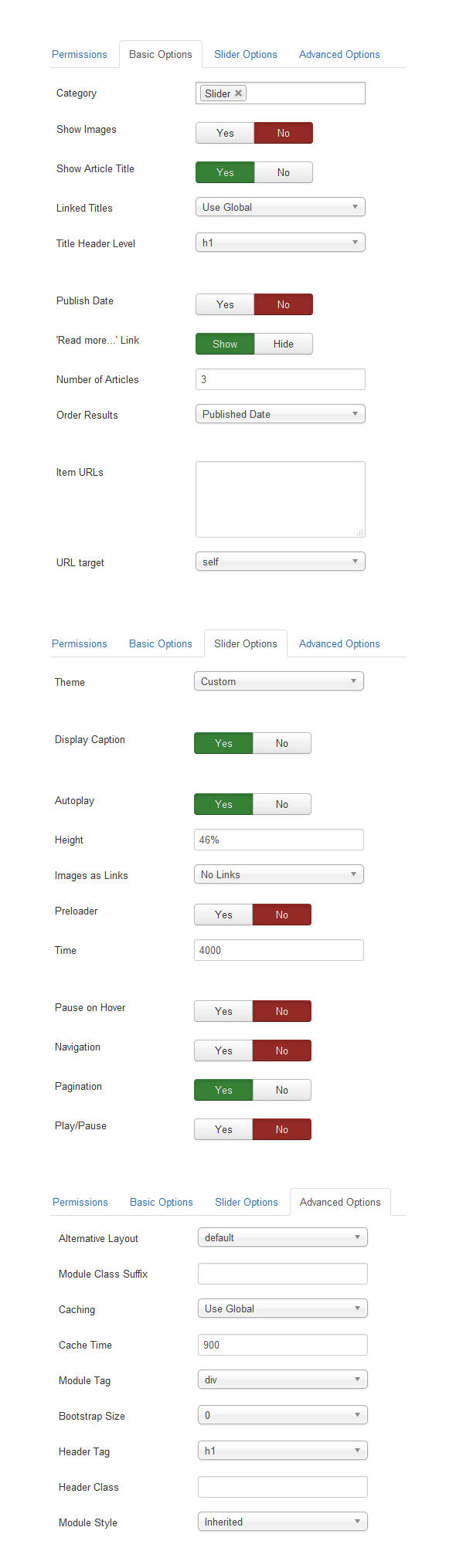
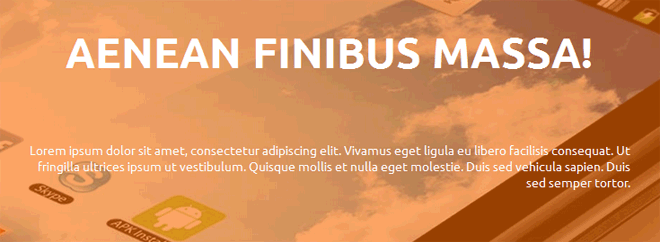
This Module allows you to create your own HTML Module using a WYSIWYG editor.
Source code example:
<h1>Aenean finibus massa!</h1>
<p>Lorem ipsum dolor sit amet, consectetur adipiscing elit. Vivamus eget ligula eu libero facilisis consequat. Ut fringilla ultrices ipsum ut vestibulum. Quisque mollis et nulla eget molestie. Duis sed vehicula sapien. Duis sed semper tortor.</p>
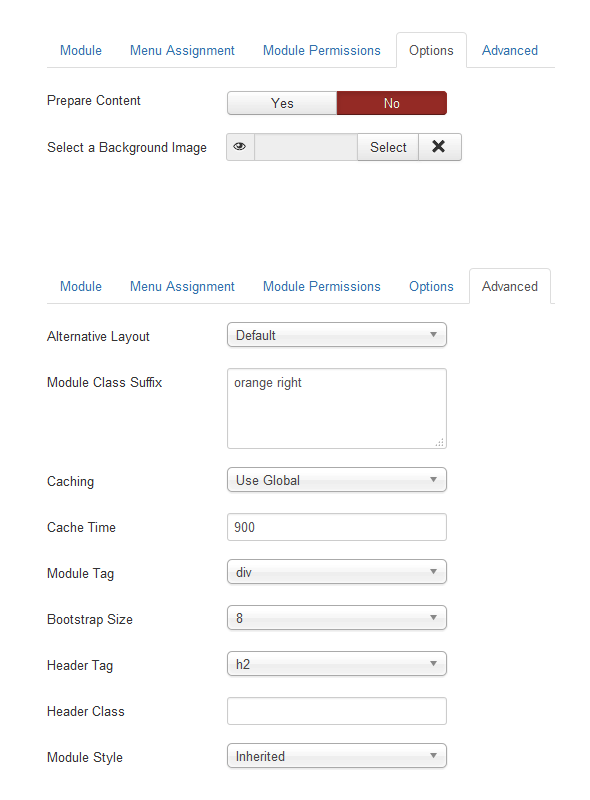
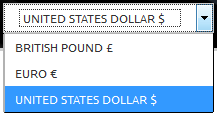
This module is used to convert the price depending on the currency selected in your VirtueMart shop.
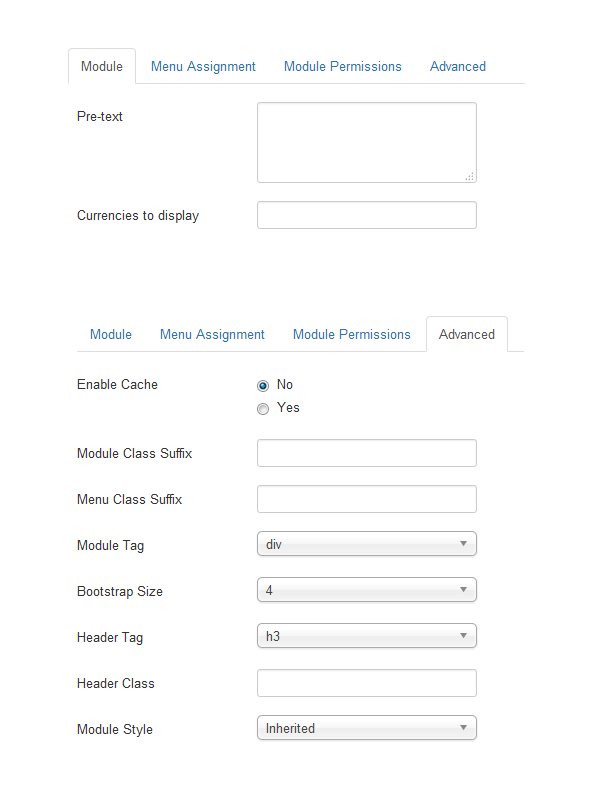

This module displays a list of available Content Languages (as defined and published in Language Manager Content tab) for switching between them when you want to use Joomla! as a multilingual site.
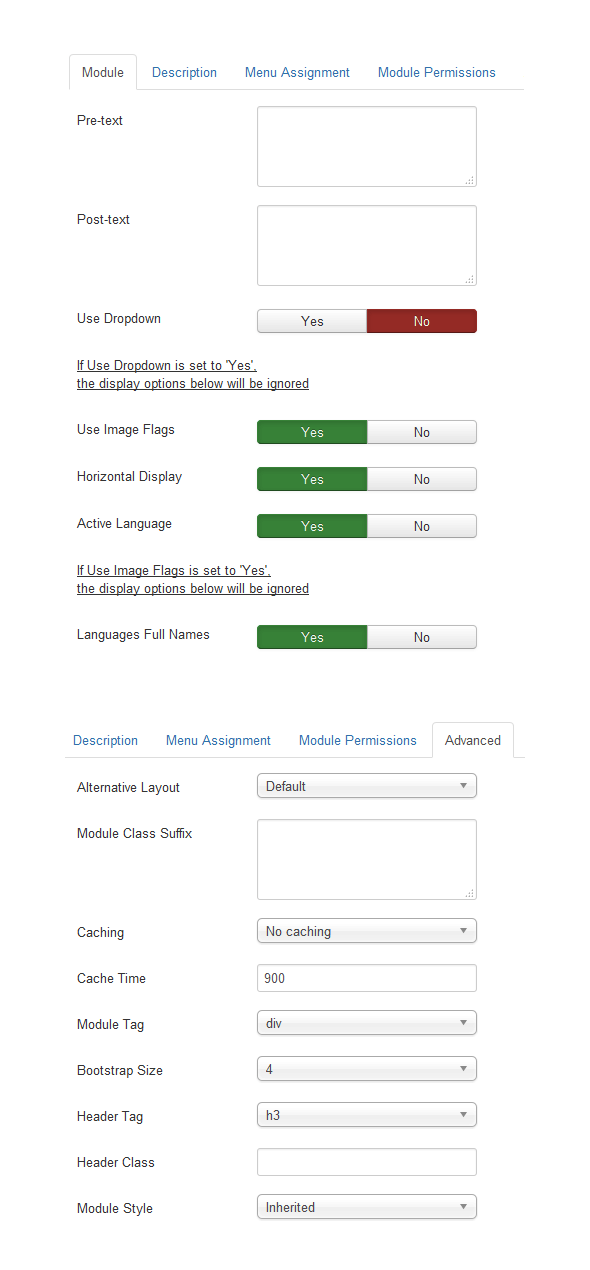
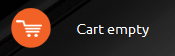
Displays a shopping cart for your customers.
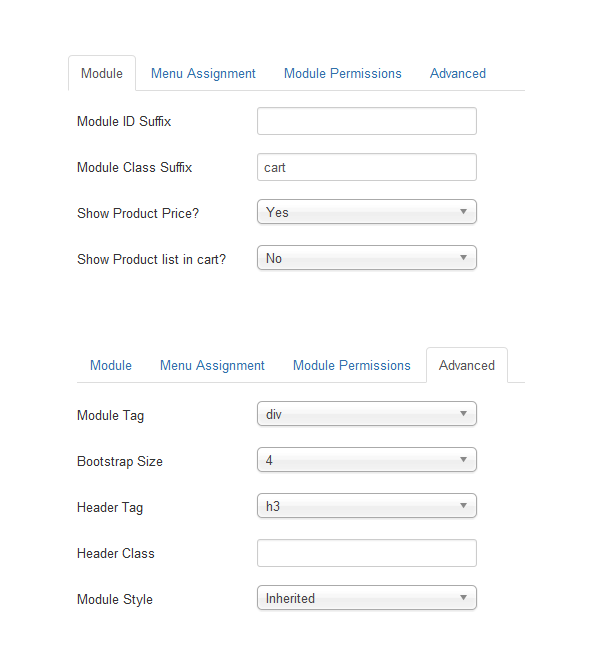
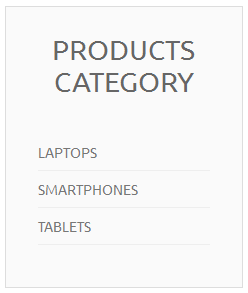
Displays a 2 level categories list.
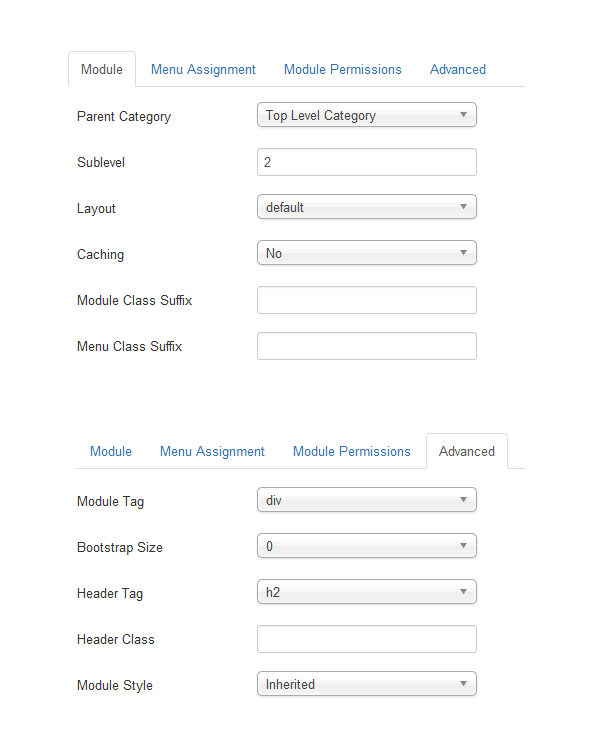
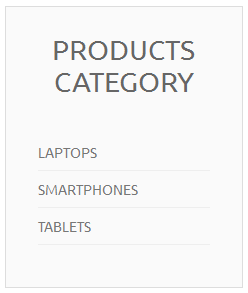
Displays a 2 level categories list.
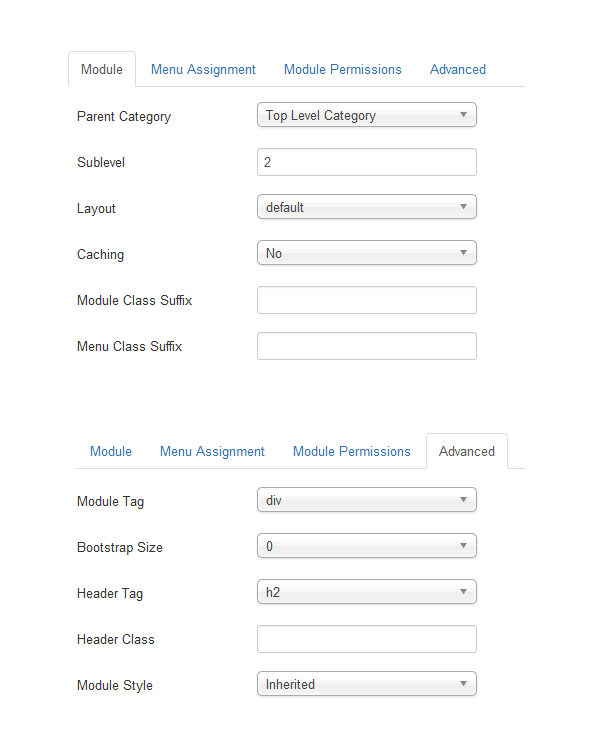
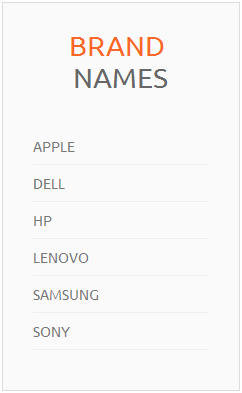
Displays manufacturers from VirtueMart.
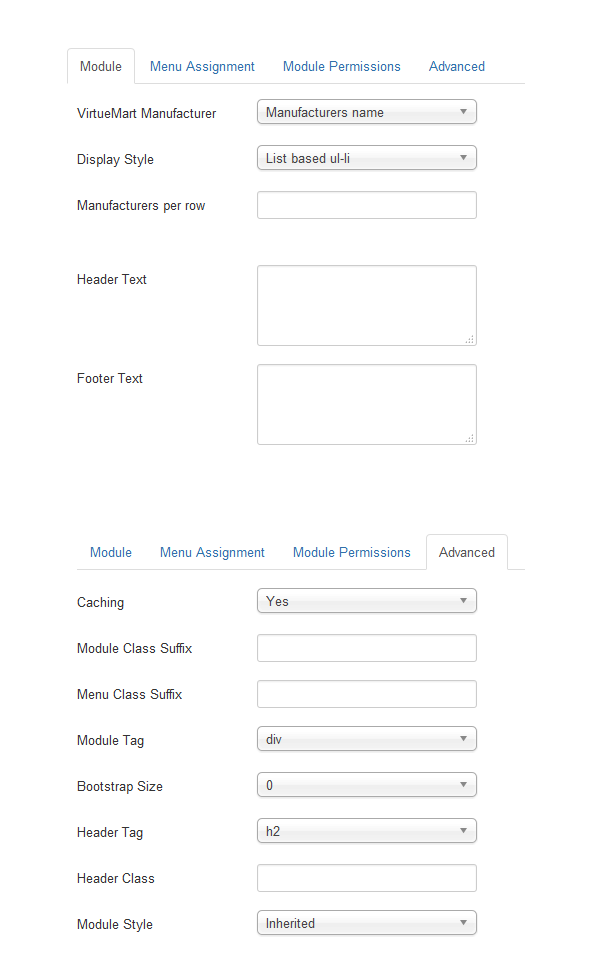
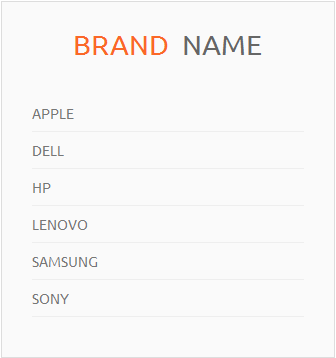
Displays manufacturers from VirtueMart.
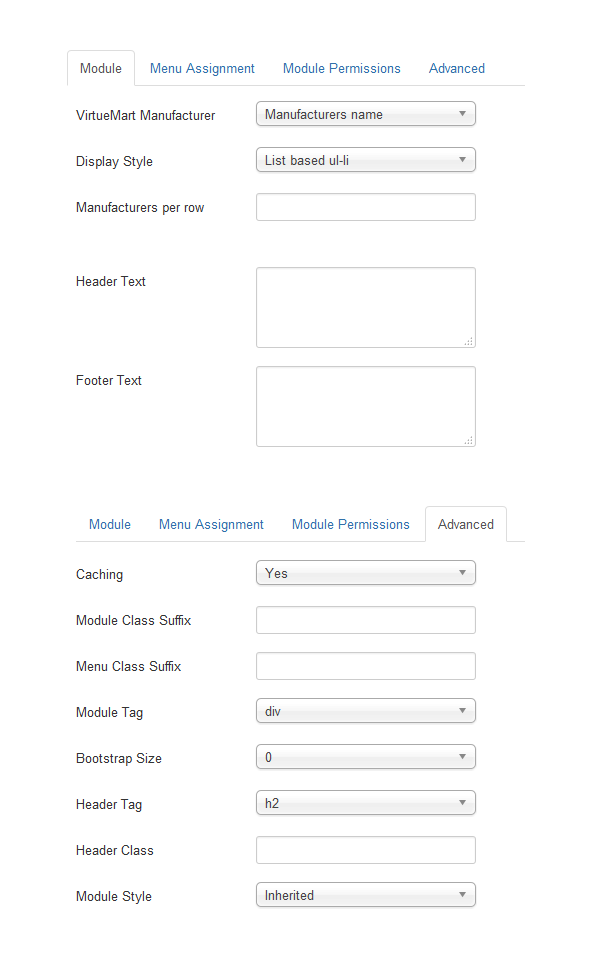
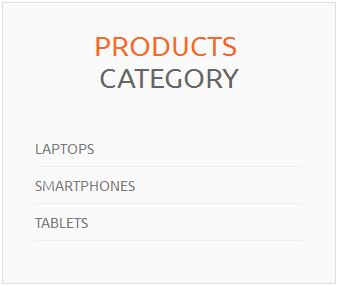
Displays a 2 level categories list.
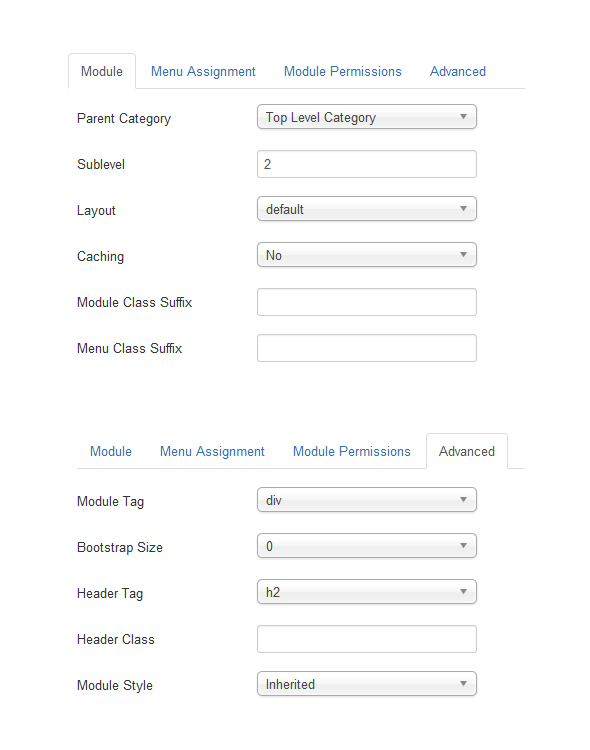
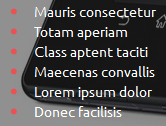
This module displays a menu on the frontend.
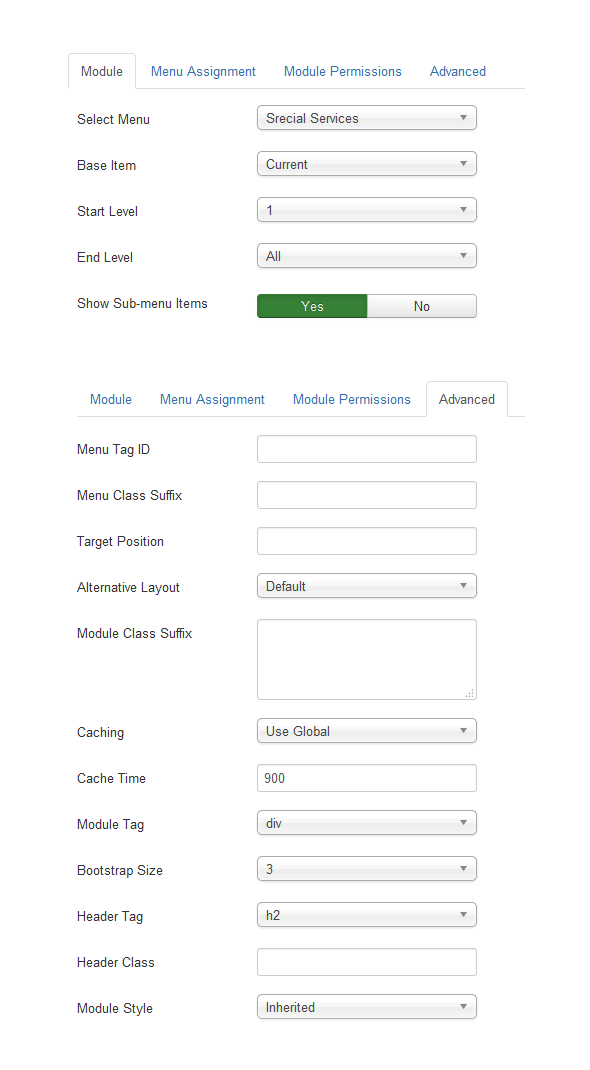

This module displays a menu on the frontend.
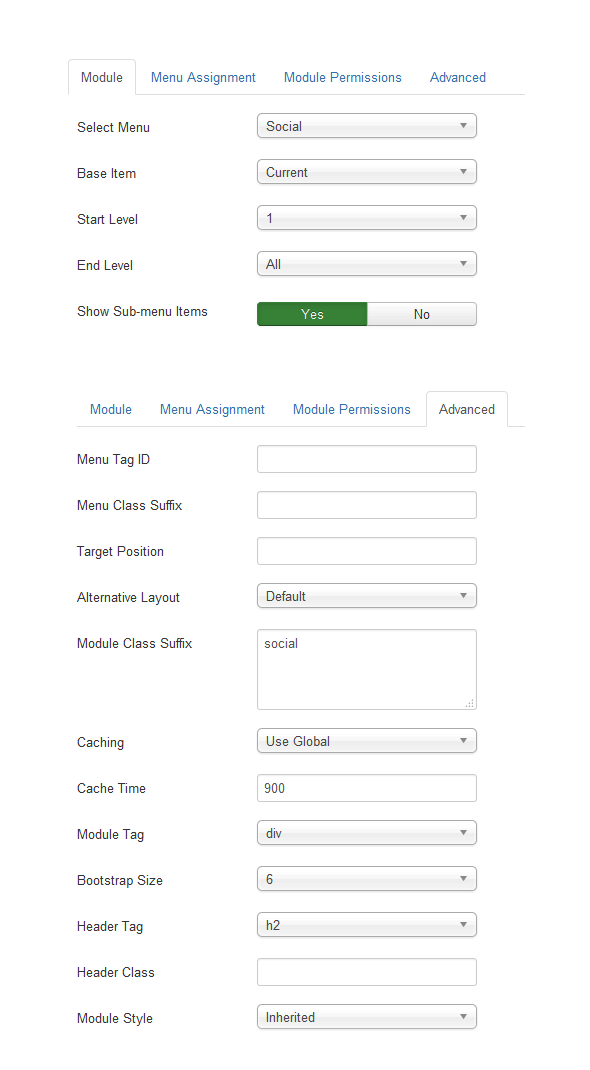
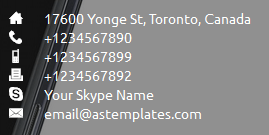
This Module allows you to create your own HTML Module using a WYSIWYG editor.
Source code exemple:
<ul class="address">
<li class="icon-home"><i class="spacer_w">___</i>17600 Yonge St, Toronto, Canada</li>
<li class="icon-phone"><i class="spacer_w">___</i>+1234567890</li>
<li class="icon-mobile"><i class="spacer_w">___</i>+1234567899</li>
<li class="icon-printer"><i class="spacer_w">___</i>+1234567892</li>
<li class="icon-skype"><i class="spacer_w">___</i>Your Skype Name</li>
<li class="icon-mail"><i class="spacer_w">___</i>email@astemplates.com</li>
</ul>
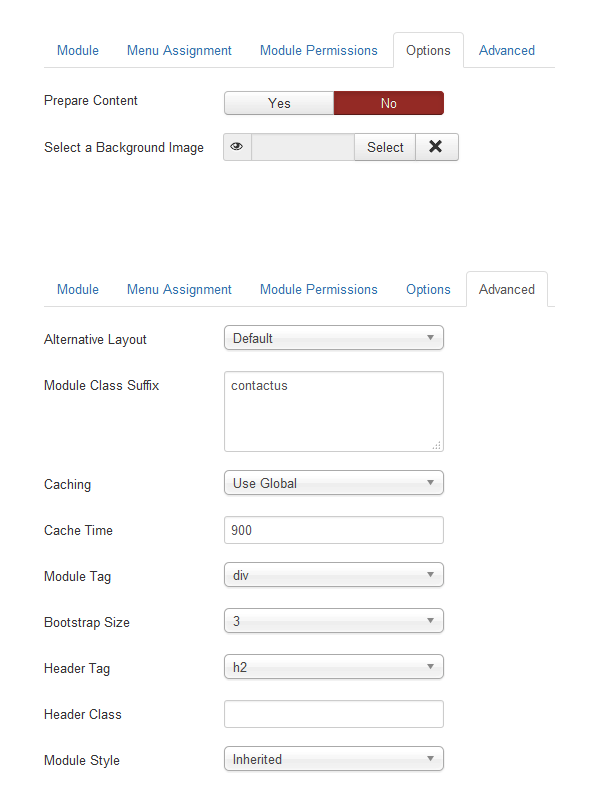

Get an access to all 56 items designed and developed by AS Designing team plus all the future items
which will be released over the course of your club subscription.
Price starting from $59.00