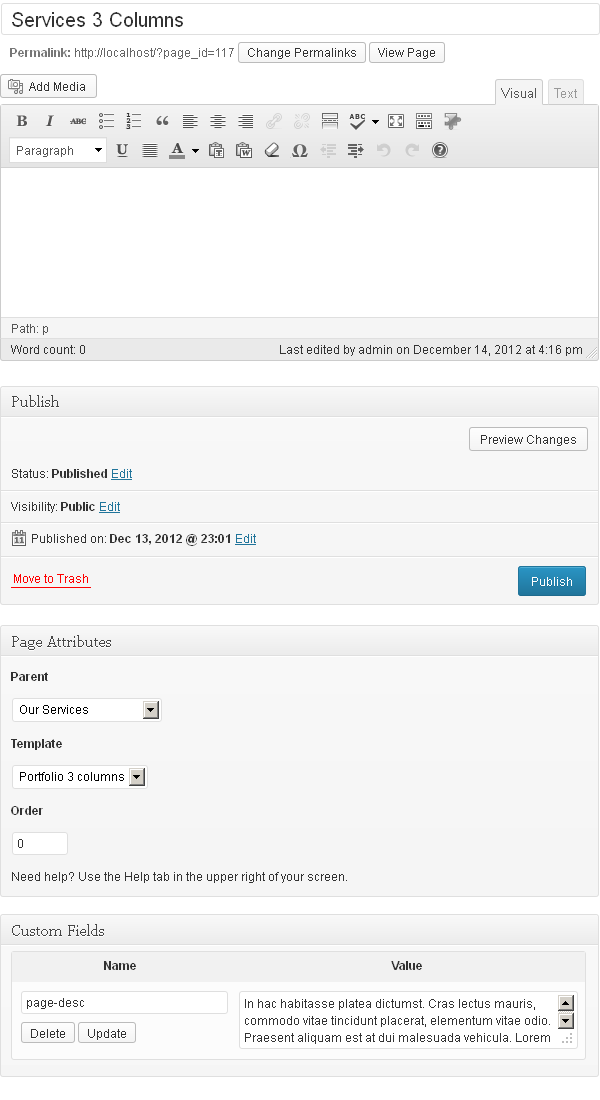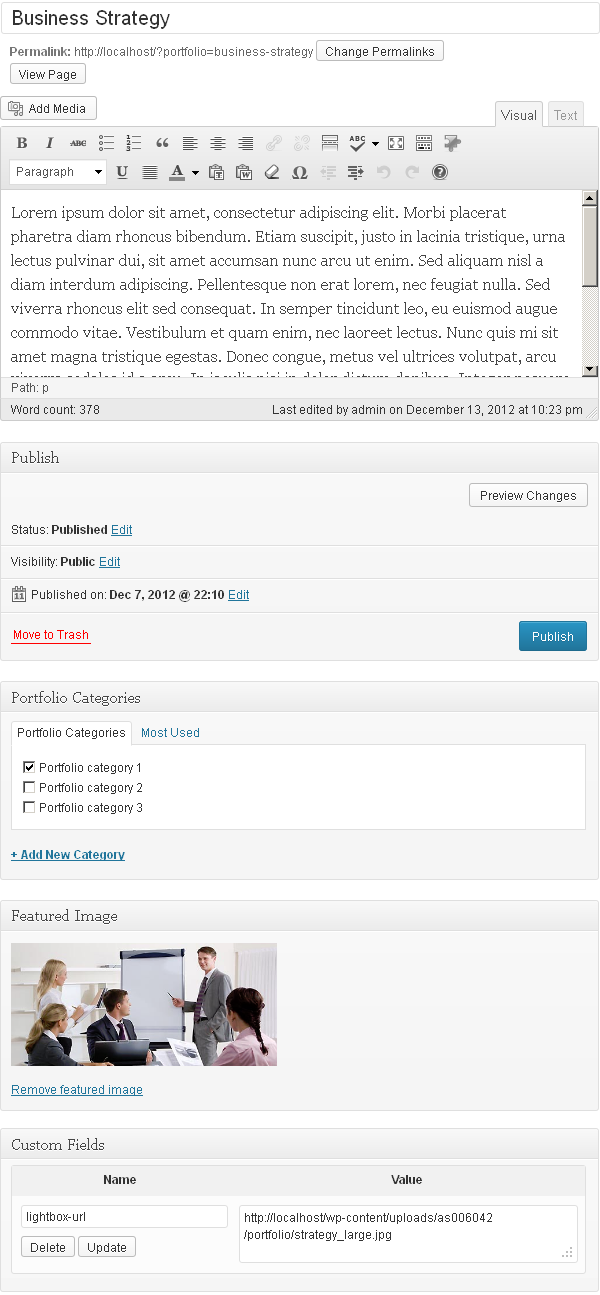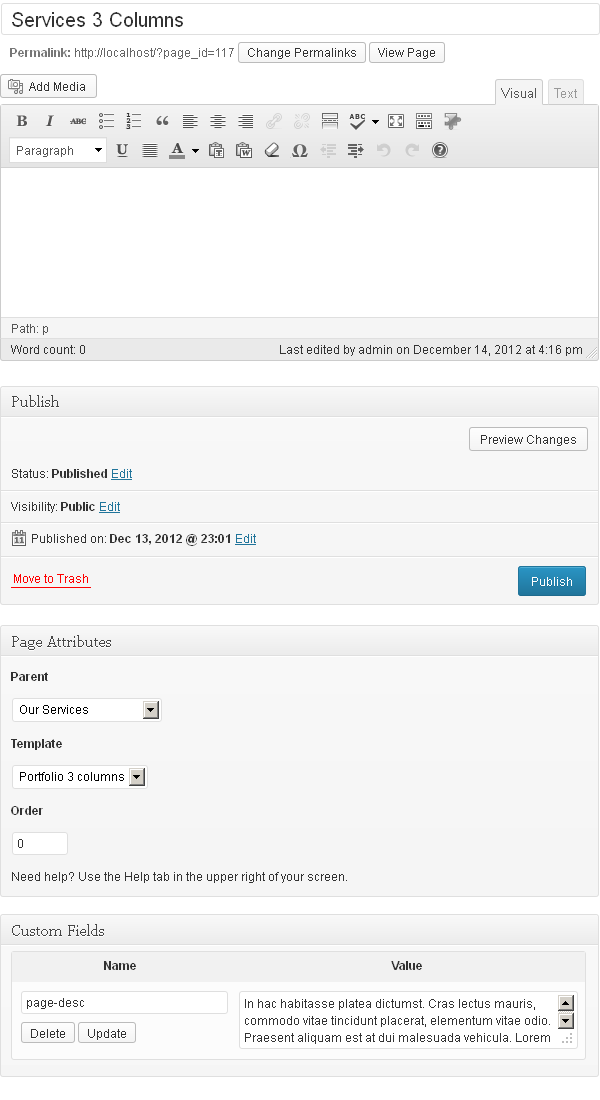Portfolio/Services pages can be created with the help of the portfolio page templates
-
Log in to your WordPress Admin Panel (Dashboard)
-
Click the Pages tab
-
Click the Add New
-
Enter page title
-
Select your page template:
Portfolio 1 column, Portfolio 2 columns, Portfolio 3 columns or Portfolio 4 columns in the Page Attributes panel
-
The following Custom Fields are available for Porfolio pages:
-
page-desc - page description
-
category-include - name of the category that is displayed on this Portfolio page.
You have to use the slug of the category.
-
After everything is done press the Publish button
NOTE: Do not post any content to the editor field if you are using a page template.